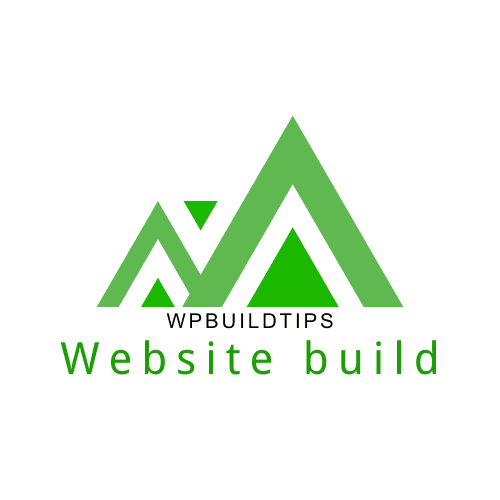WordPress is the most popular CMS (Content Management System) in the world. It can create a variety of websites, such as news/blog websites, B2B product display websites, or online shopping websites like Shopify.Now we will explain how to build a wordpress website briefly.
Contents
1. Buy a domain and web host.
First you need to register a domain name online and purchase a host. The domain name is the address of your website, and the host is where your website is stored. You can choose from different hosting and domain name providers, and the specific choice should be determined according to your needs and budget.Then we can login the web host and enter the Cpanel. To install the wordpress first,we can use the following softaculous APPS installer to install the wordpress.

2 Choose a suitable theme
You can choose a theme from WordPress themes to decorate your website. The theme determines the appearance and functionality of the website. You can choose a theme that suits you according to your needs.
We can login wordpress dashboard ,from apperance to to add the theme.Or we also can upload we demand themes.

3.Create content
WordPress provides an intuitive interface in which you can easily create and manage pages and posts. You can add text, images, videos, and other content and format them.
We can create and customize the pages and blogs via Posts and Pages button.
If want to upload products,we can add the plugin woocommerce to upload products easily or portfolio.

4.Install plugin
In WordPress, plugins greatly expand the functions that the theme does not have. However, it is not recommended to install too many plugins, because these plugins will occupy system memory and disk space after they are enabled; and plugins are basically developed by third-party developers, which may not be well optimized and may have a lot of redundant code. Too many plugins may slow down the operation of the website. What’s more serious is that some plugins may conflict and destroy the normal website structure. There is no standard for the specific number of installations, as long as it does not slow down the loading speed of the web page.
The selection criteria for plugins are generally: a large number of installations, high ratings, recent updates, and no redundant functions.

Update themes and plugins
In addition, plugins need to be updated regularly. Plugins that have not been updated for a long time may have security vulnerabilities and affect website security. However, it does not mean that we have to update the plugin every time a new version is released. To be on the safe side, we should click the View Details button under each plugin description to view the updated content and the latest reviews before updating. If the latest reviews mention that the website has errors caused by this update, then it is not recommended to update this version. Especially for plugins that are important for website layout style, main functions, etc., such as themes, woocommerce, paypal, etc., we must carefully check the above-mentioned aspects, and to prevent accidents, we should also back up files before updating. Therefore, it is not recommended to enable automatic updates for important plugins.